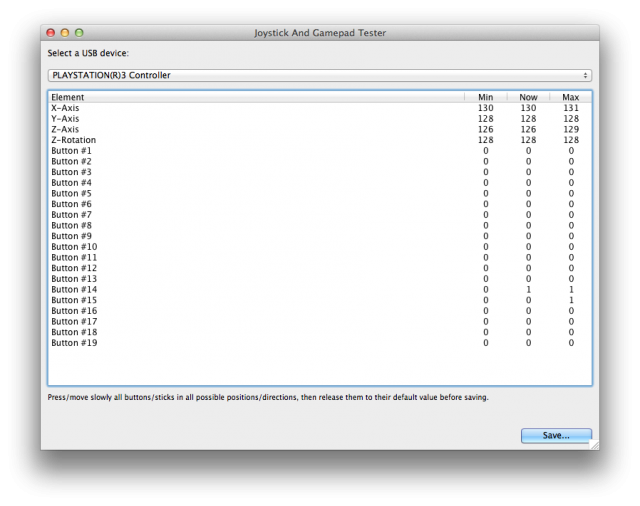You own one of the few Mac games but you do not have a joystick ? Good news , a single Playstation 3 SIXAXIS works perfectly on a Mac, without any third party software.

Before you begin, it is better to reset the controller by pressing the button on its back with a paper clip and turn off the PlayStation 3.
Under Lion and Mountain Lion
Under Lion and Mountain Lion, the method seems a little « magic » , but it has the advantage of operating in any case if you follow the steps well , I ‘ve tested it on two machines running under Lion and Mountain Lion.
– Plug the controller on USB to the Mac.
– Check that the Bluetooth is in discovery mode.
– Press the PS button on the controller during 3 seconds ( the red buttons flash).
– Disconnect the controller.
– The controller requires a password , then enter 0000.
If you stop here , in some cases it works, and in others the joystick keeps demanding the code…
– Add the joystick to Bluetooth favorites by clicking on the toothed wheel in the Bluetooth preferences.
– It disables the Mac Bluetooth.
– Connect the controller on USB .
– Press the PS button on the controller for 3 seconds.
– Disconnect the controller.
– Able the Bluetooth again.
Now , the controller should keep the connection active at all times. For those who want to, here is an online video to show exactly how to do it.
Under Snow Leopard
– Plug the controller on USB to Mac (PlayStation 3 off).
– Check that the Bluetooth is on discovery mode .
– Press the PS button on the controller for 3 seconds.
– Disconnect the controller.
Well, that’s all.
For those who want to, Feral offers a video.
To use it, beware: Mac OS X does not offer preference boards for joysticks, but it works anyway. Just take a game that supports joysticks to realize it.
To best way to test the controller is Joystick And Gamepad Tester 4.2. This little program allows you to test a controller very easily.
All games that use the Mac OS X API for joysticks should bear the PS3 one.
Tip : whether the controller asks you to enter a numerical code, keyboard style : your controller is a counterfeit . It sometimes happens on cheaper models.