Few days ago I saw in the AnandTech test that the 2 560 x 1 440 mode was not possible in HiDPI with a 4K screen. Nevertheless, with the help of the developer from SwitchResX, an excellent utility , I succeeded.
The needs
A 4K Ultra HD screen. I used a HDMI 1.4 TV, it should also work with a DisplayPort display.
A Mac with a Kepler-type nVidia graphic card (most of the GeForce 600 and the GeForce 700). In my case, a GeForce GTX 780 connected in Thunderbolt.
SwitchResX in its next version. I used a beta which is not public yet.
Be careful : it does not work with Intel GPU and AMD GPU, which explains why Anand failed to work in this mode.
1440p HiDPI
Then it’s simple : create a scaled wide definition (then, larger than the resolution of the screen). In our case, 5120 x 2880. Then, reboot and – if all goes well – Mac OS X accepts this definition.
Finally, you can switch to 2560 x 1440 in HiDPI (Retina).
The interest is simple : we keep a good work surface while having a very defined image. If we can notice the resizing when approaching my test screen (a 65 inches in diagonal TV), it must be invisible on a smaller screen, such as 24, 28 or 32 inches models.
In practice , Mac OS X will double the size of the interface elements and make a report in 5120 x 2880 in his memory, with a work surface equivalent to a 2560 x 1440 screen. Then, this 5120 pixels wide image will be reduced to 3840 pixels wide before being displayed. This is the same technique used on the Retina MacBook Pro to propose 1920 x 1200 Retina on a 2880 x 1800 display.
The result is a very clean and neat image, and a good work surface.
We can assume that Apple will offer this feature with a future 4K Ultra HD screen, the successor to the current Thunderbolt screen.
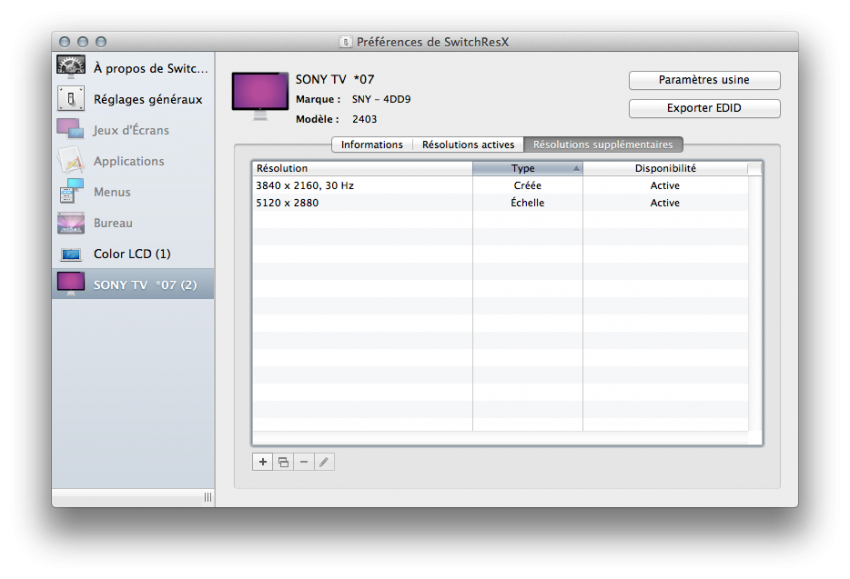
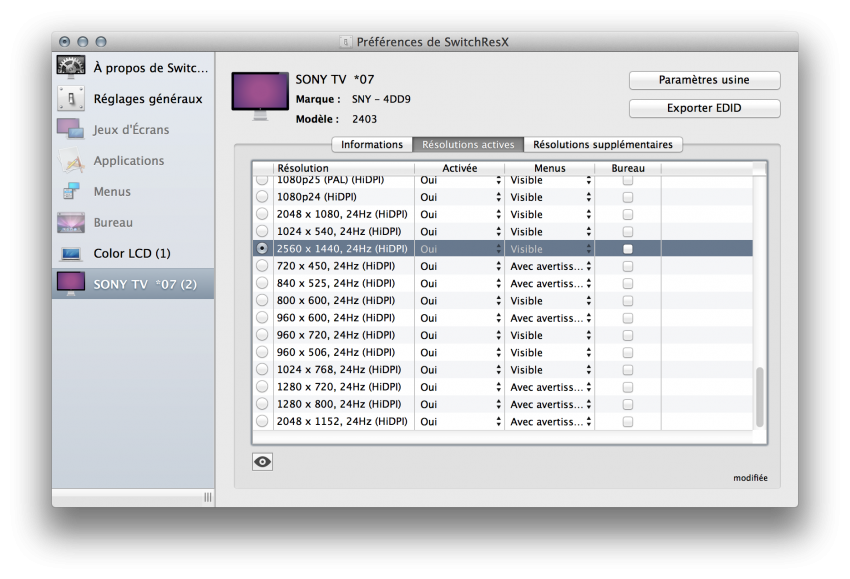




Hi,
thank you for this blog about HiDPI. I was searching the web but can’t find anything useful/working until now.
I’m having the new Blaupunkt 39″ B39A401TC-UHD 4K TV and I’m using it as a TV and also for Aperture, surfing, mail, etc.
I do not use it for working purpose as the mouse lag is too obvious. With this it’s difficult for exact mouse positioning. But in HiDPI the mouse distances are shorter and it’s more useful.
I did everything as you mentioned but I’m getting black bars above and below the HiDPI screen that I’m not having when running the 4K TV in it’s original resolution of 3840 x 2160. Slight black bars left and right (almost not noticeable). When I turn on full screen in Aperture or movies, the black bars are all around the picture and are very visueable. Do you have the same issue on your Sony TV? Maybe it’s only because I’m not having the beta version of SwitchResX!
Thank you in advance
Güni