Vous le savez, je joue pas mal avec le Thunderbolt. Et grâce à un lecteur (merci Tristan), j’ai testé le GPU externe en Thunderbolt sous Yosemite. La manipulation est largement la même que sous Mavericks et Mountain Lion, il y a juste une étape supplémentaire.
En fait, Yosemite bloque par défaut les pilotes modifiés, et il faut donc ajouter un paramètre (via une ligne de commande) pour que ça fonctionne. La ligne est la suivante.
sudo nvram boot-args="kext-dev-mode=1"
Pour le reste, le fonctionnement est largement le même et ça fonctionne.
Il faut noter une chose, même si la bêta limite un peu dans ce cas précis : dans certains cas, la carte externe permet de gérer le contenu de l’écran interne. Il est important de se rendre compte qu’il s’agit d’une bêta et que le comportement peut changer. En gros, quand on sélectionne l’écran interne d’un ordinateur portable comme écran principal, Yosemite indique que l’écran interne est géré par l’IGP alors que l’écran externe est géré par le GPU externe.
Quand on sélectionne l’écran externe comme écran principal, Yosemite indique par contre que c’est le GPU externe qui est le GPU principal.
Dans les faits, sur un MacBook Air et avec un GPU externe d’entrée de gamme, c’est un peu compliqué de vérifier si le eGPU prend en charge l’affichage interne, surtout que c’est un des rares cas où la bande passante du Thunderbolt limite. Je testerais quand des versions plus avancées seront plus avancées, et si possible avec un GPU plus rapide que ma pauvre Quadro 410. A noter que c’est techniquement possible : ça fonctionne sous Windows (un pseudo mode Optimus), et tant qu’on ne travaille pas sur des définitions élevées, c’est fonctionnel. La bande passante dans mon cas (une ligne PCI-Express 2.0) limite à environ 100 fps avec l’écran d’un MacBook Air 11 pouces (1 366 x 768), ce qui est suffisant, mais limiterait énormément un MacBook Pro Retina, par exemple.
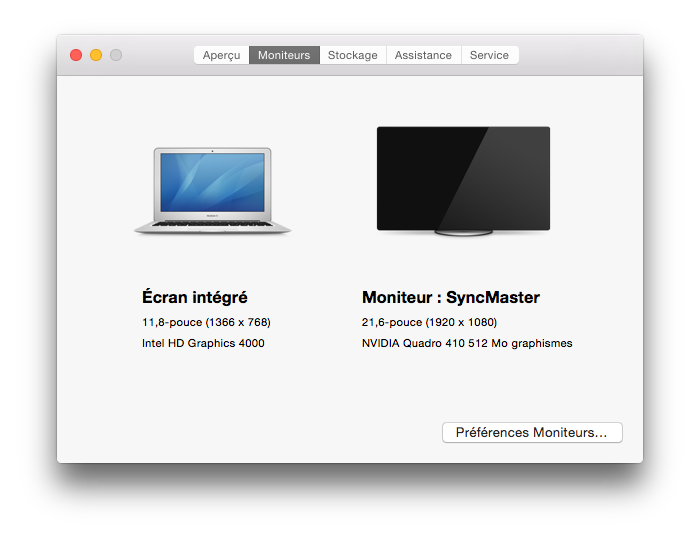
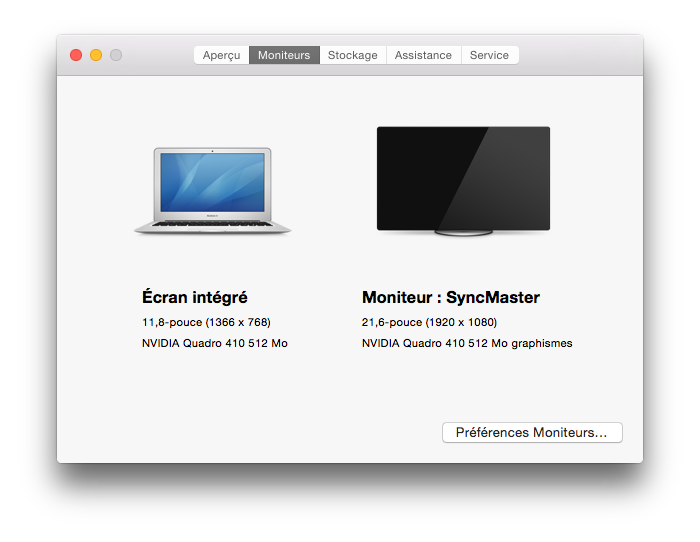




Hello,
I’m sorry that this isn’t in french, this article didn’t have an english version. I followed these instructions on my Retina MBP (MacBookPro10,2) on the Yosemite public beta. The card I am using is the EVGA GEFORCE GTX 750 Ti. When restarting after modifying the kext files, instead of booting up, the computer goes into a constant reboot cycle, rebooting every time the progress bar gets to ~25%. An error report is then produced on the desktop with the information shown in the text file linked to at the bottom of this post. The edited kexts are available in the link as well, along with the NVDAResman.kext.
Looking at the trace, it seems that the card driver (NVDAResman) is causing an issue, either that or the IONDRVSupport kext which is one of its dependencies. Unfortunately I have no knowledge about reading these reports, so any help understanding what went wrong would be greatly appreciated.
//Link to files:
https://app.box.com/s/kvn2m4wye2g1qpweejqc
It’s complicated with Yosemite : i’m waiting for the final, because Apple modify many things with every bêta.
It’s not a good idea to try that with a bêta