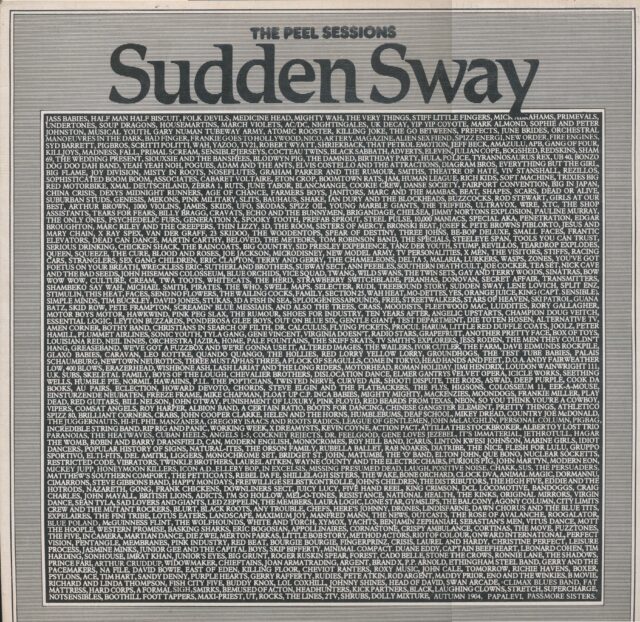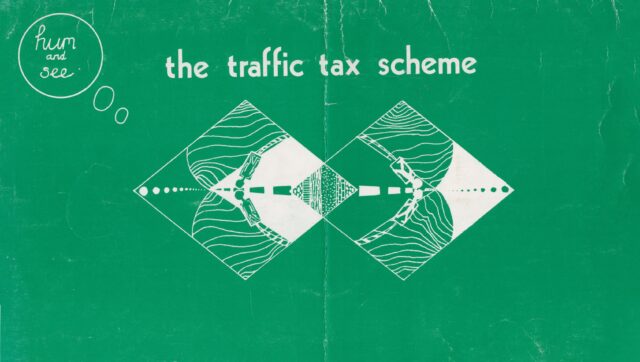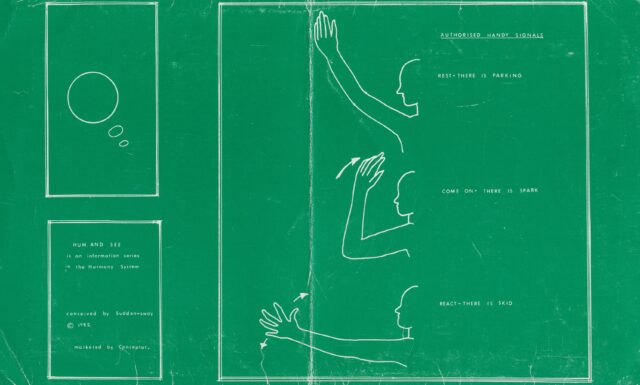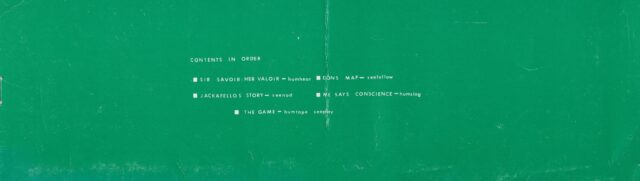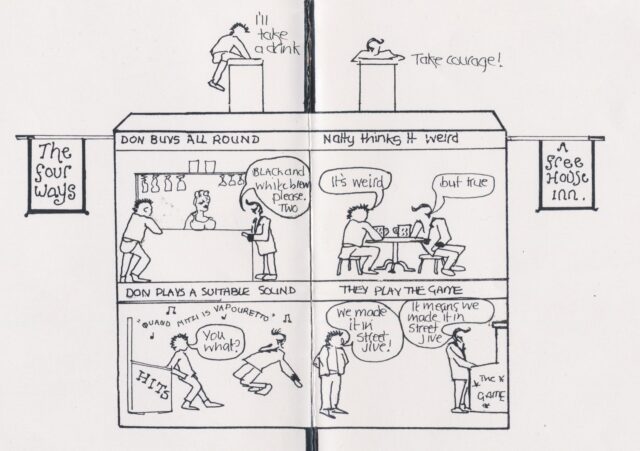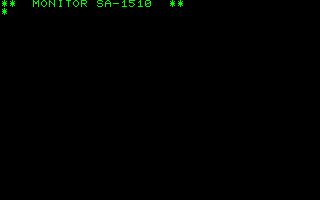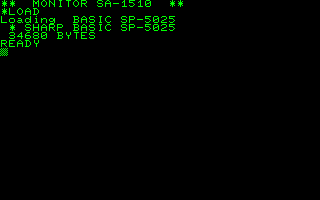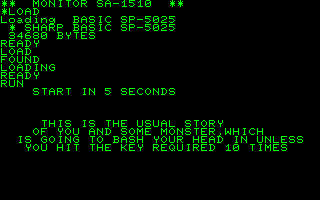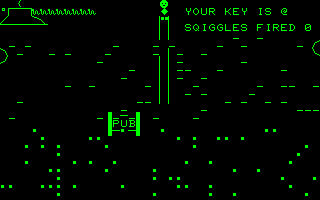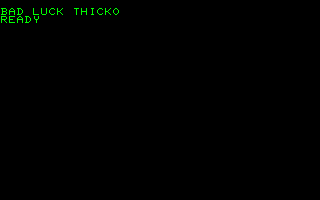This is probably the oldest example I have of programs on a vinyl record: software for a Sharp MZ-80 computer dating back to 1982. And it gave me a lot of trouble.
Instead of repeating all the previous articles each time, I’ll refer you to the dedicated page, which explains what I do with vinyl records and lists all the pages containing programs, explanations, etc.
Well, the beginning. I found the record The Peel Sessions. On this record (it also exists on cassette), there are two code excerpts, but they do not lead to anything. These are excerpts, apparently without a header, and I do not know exactly which computer they are intended for. I lost a lot of time last year with these excerpts, and I still haven’t found any solutions to check if it’s text, code without a header, etc.
Now, the second record, The Traffic Tax Scheme. It contains a program, but not for ZX Spectrum as indicated on Discogs, but for the Sharp MZ-80 (I don’t know the variant). It took me a while to find the record because it is (very) expensive usually, close to €200. But after quite some time, I found a copy. And for the moment, I haven’t managed to retrieve the data, even though I still have a copy of the program. Let me explain.
When I tried to decode The Peel Sessions, someone provided a link with the program in .wav file format. And another person managed to decode the code and provided the mzf file (basically, the classic storage format with Sharp computers) and even a listing of the code, which helped me.
Emulation
In fact, I got stuck on one thing, emulation. Because the Sharp MZ80 computers are old and quite obscure. The few emulators are therefore quite basic to use, especially when you don’t know the machines. I will put a small tutorial, both for those who would like to try and for my future self. I used an MZ-80A emulator for a simple reason: with the chosen emulator, the keyboard layout matches mine (more or less). And when I try to emulate the MZ-80K, there is no match. The BASIC used normally targets the MZ-80K, but since the two machines are close, it works.
• Download the emulator from this site (Binary Archive). Retrieve mz80a.exe from /binary_win10.
• Retrieve the ROMs from this site (under Download) and place them in the same folder as the emulator.
• Retrieve a BASIC interpreter. Sharp MZ80 apparently have the particularity of not having a BASIC in ROM. In my specific case, I needed the SP-5025 (it was in the program code).
• Launch the emulator and type LOAD.
• Do CMT -> Play and choose BASIC. Wait. It’s real-time, it may take a while.
• When BASIC is loaded, type LOAD. In the CMT menu, do Eject, then Play and choose the MZF file.
• In the same menu, do Fast Rewind, then Play Button and wait. Since the code is not very long, it goes quickly (about thirty seconds). This is necessary because the emulator is in real-time.
• If the program loads (which is the case here), do RUN to run it.
To find and understand how it works, I lost… a lot of time. Some emulators allow for faster loading of BASIC (notably) but since I don’t know the machine at all, I avoided it.
The program
So, I didn’t quite understand the program. It starts by displaying a message, then after 5 seconds, it displays a screen in ASCII art with a message that says Your Key Is… something. You simply have to press the corresponding key 10 times and you move on to the next screen. My problem is that the layout of the Sharp is obviously different from that of my Mac, so I had to try several times before getting classic keys (numbers/letters) because it’s random. If you make a mistake or if you’re not fast enough, you lose with an error message. If you manage to do the manipulation several times in a row… you win. Yes, it’s basic (get it?).
If I ever manage to use my own audio file, I will explain how to decode it all. And if I manage to find out what the two excerpts from The Peel Sessions contain, I will talk about it again.