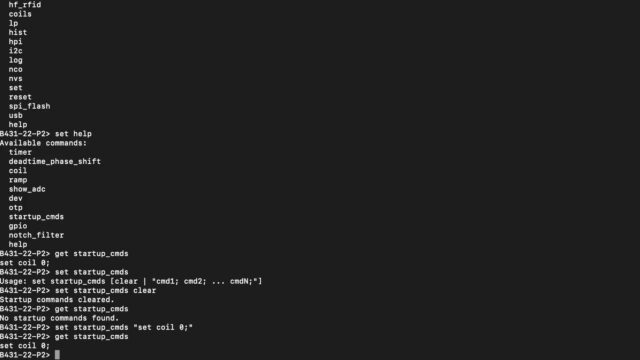I talked about it a few months ago, prototypes of AirPower, Apple’s Qi charger, exist. But they are generally unusable. However, Apple Demo managed to get theirs working.
The €10 question (well, a prototype of AirPower is worth much more): how? By connecting the AirPower to a Mac, opening a serial connection, and typing three commands. You obviously need a suitable USB-to-Lightning adapter (to use the serial mode) and the right program (the connection operates at a high baudrate).
get startup_cmds
set startup_cmds clear
set startup_cmds "set coil 0;"
The first two commands reset everything, while the last one activates coil 0 (in computing, we often start at 0 rather than 1) on AirPower startup. After that, it’s possible to change the coil value to another one (there are 22 in the prototype). In theory, you can activate multiple coils at once since the goal was to activate all of them, but Apple Demo is afraid of destroying their functional AirPower, given that one of the reasons for its cancellation was precisely the overheating issue caused by the numerous coils…